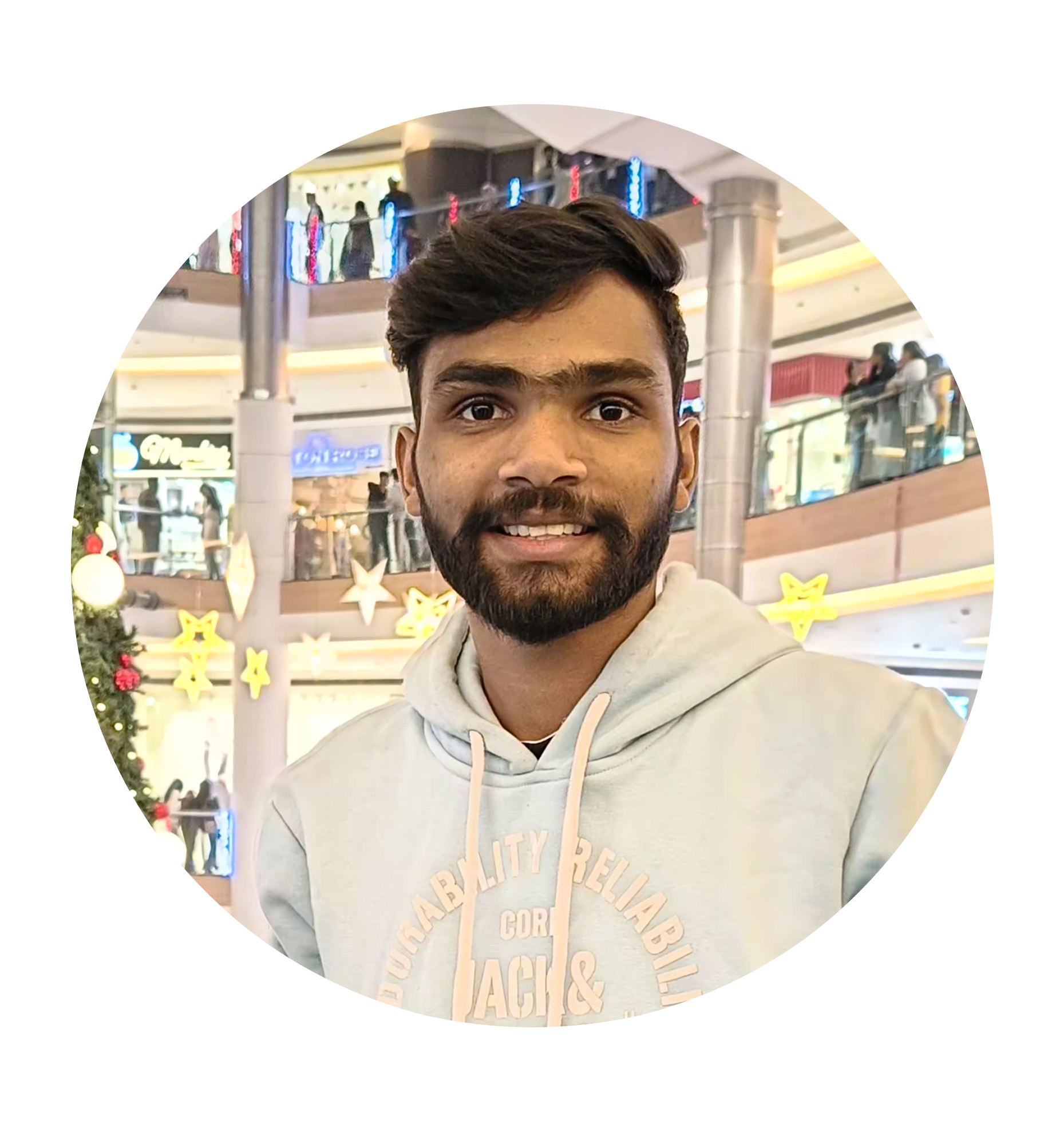Trending snowfall effect video editing
Watch This Reel For Full Process –
Follow These Steps To Create trending snowfall effect video editing 👇🏼👇🏼
#1. Go To Gemini Upload Your Image
#2. And Enter The Prompt i Given in this Post.
#3. Your Trending Snowfall Images Will be Created.
#3. Then Search “FLOW” On Google And Open The Website.
#4. Then Select “Frame to Video” Option
#6. Upload Your Snowfall Image you Created.
#7. Then Enter Prompt in Flow I Given in This Post.
#8. Your Trending Snowfall Video Effect Will be Ready And You Can Download It Easily.
FLOW Video Prompt – “Animate The Upoloaded Photo, The Person in The Image Enjoying In snowfall, And Every photo has different poses”

She has a bright, sweet K-drama style smile.
Top Frame: Soft close-up of her smiling eyes and lips, pastel color palette, dreamy bokeh lights in background.
Middle Frame: Medium shot of her standing on a winter street with warm café lights behind her, hair gently fluttering, holding a warm coffee cup, smiling brightly.
Bottom Frame: Full shot of her walking slowly with cherry-blossom-style snow petals falling around, pastel pink sky tones, soft cinematic lighting, K-drama vibe.
Ultra-realistic 8K DSLR clarity with Korean soft-film color grading. Gentle contrast, delicate highlights on sheeny skin, crisp hair strands, no plastic look. Smooth depth-of-field with dreamy atmosphere.”

Create a 9:16 vertical cinematic composite divided into 3 stacked frames of the same young woman in a winter snowfall scene. Her face must match the uploaded reference photo 100% — same jawline, eyes, nose, lips, eyebrows, smile shape, hair texture, and natural skin details. No smoothing or alteration.
Keep her bright, genuine big smile exactly like in the reference — warm, cheerful, and expressive.
Top Frame: Extreme close-up of her smiling eye and cheek, snowflakes resting softly on her lashes and hair.
Middle & Bottom Frames: Medium and full shots of her standing in snowfall, smiling warmly, with her breath faintly visible in the cold air. Her hair moves softly in the winter breeze.
Ultra-realistic 8K DSLR detail, visible pores, warm natural skin tones, soft snowy lighting, cinematic depth of field, pastel winter color grading, clean bokeh, sharp hair strands, and perfect facial preservation.”

Create a 9:16 vertical cinematic composite divided into 3 stacked frames of the same young man in a winter snowfall scene. His face must match the uploaded reference photo 100% — same jawline, eyes, nose, lips, eyebrows, hair volume, and natural skin texture. Keep his bright, genuine big smile exactly like in the reference image — no minimal smile.
Top Frame: Extreme close-up of his smiling eye and cheek, snowflakes resting softly on his lashes and hair.
Middle & Bottom Frame: Medium and full shots of him standing in snowfall, smiling warmly and naturally, breath visible in cold air.
Ultra-realistic 8K DSLR detail, visible pores, natural warmth in skin tone, soft snow lighting, and cinematic depth-of-field. Gentle pastel winter color grading, clean bokeh, real hair strands, no blurring of identity.